
The good, the bad and the ugly UX of Red Dead Redemption 2
Posted on December 10, 2018
Rockstar Games’ long-awaited title Red Dead Redemption 2 was released on October 26, 2018 and has been met with enormous praise. In this post I go through the good, the bad and the ugly UX of this western epic that most likely will go down in history as one of the greatest games of all time.
After releasing Grand Theft Auto V (GTA V) in 2013, Rockstar Games has had gamers waiting patiently for the follow up to their 2010 smash hit wild west adventure Red Dead Redemption.
In this prequel to the previous instalment you play as Arthur Morgan, a member of the Dutch van der Linde gang just like the previous game’s protagonist John Marston. Arthur is trying to make a life for himself and his fellow outlaws after a failed bank robbery in the rapidly changing and less and less wild west.
As Arthur faces both opportunity and hardship, you as a player will face both good, bad and ugly UX.
The good
Red Dead Redemption 2 does a lot of things right when it comes to providing a good user experience.
Good options for subtitles
You can do a lot of configuration for your heads-up-display (HUD) in Red Dead Redemption 2. This includes good options for subtitles. A standard feature in most games today, but absolutely necessary if you have impaired hearing (or simply don’t want to wake up your neighbours or kids).
Apart from enabling subtitles, you can also choose to show which character is currently speaking. This is great when dealing with multiple non-player characters (NPCs) at once.
One option that should be added is the possibility increase the subtitle size. Not everyone is able to read the often too tiny text displayed on today’s high definition television sets.

Mode for people with color blindess
Speaking of accessibility, I was glad to se that Rockstar Games had included different color settings for people with various types of color blindness. In the game’s display settings menu, you can choose between different color palettes depending on your diagnosis.

Autopilot for riding long distances
While fast travel can be made available rather quickly in the start of the game, you still have to do a lot of horseback riding to get to where you’re going.
Thankfully, there’s an autopilot you can active by doing the following:
- Get on your horse
- Set a marker on the world map
- Follow the red path that appears on the small in-game map
- Toggle cinematic camera mode
- Hold the gallop button.
Do this and you’ll be automatically ridden to your destination.
The same goes for following a NPC to a certain destination during a story mission. This is explained in chapter 1, which works as a tutorial for the game’s basic mechanics.
Note: Using cinematic camera mode doesn’t mean you’re immune to wild animals or members of rival gangs attacking you. So sit back, relax, but have one hand on your holster.
The interactive and adjustable map
The open world in Red Dead Redemption 2 is large and vast and there are a lot of things to keep track of like story missions, gunsmiths, gang hideouts, doctors, bounty posters, barbers, dead bodies, fences (black market vendors) and much more.
Luckily, you have different filtering options when viewing the world map. You can choose to show markers for everything, your current missions, locations or just for you and your horse.
If you find something interesting while exploring, you can add a custom marker to that place on the map so you won’t forget to check it out it later.
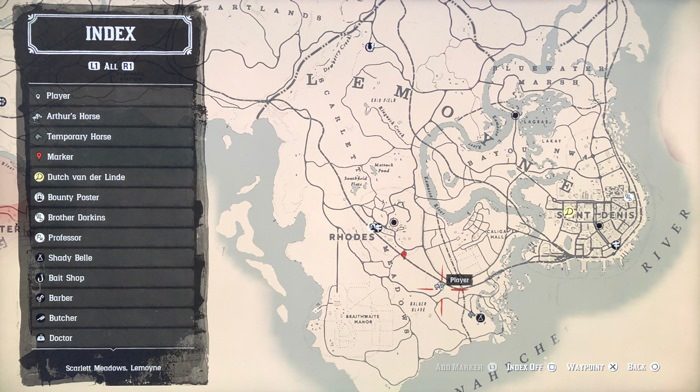
Toggling to run
Apart from on horseback, you’ll also be covering a lot of ground on foot as Arthur. For sprinting the default setting is to hold the X button (on the PS4), which can be straining for your wrist after a while. Luckily, you can choose to toggle running by just pushing the X button.
Marked animalt pelt quality
Just like in the previous instalment, you’ll be hunting and skinning a lot of animals in Red Dead Redemption 2.
You’ll do this for supplying your camp with food and decorations, but mainly for crafting equipment such as health items, ammunition and unique pieces clothing.
For crafting clothing, you need animal pelts of the highest quality (pelts have one, two and three star ratings). Thankfully, this rating is displayed when studying your prey so you don’t end up wasting time hunting animals with low pelt quality.

Long pressing for quicker menu navigation
Menu navigation runs deep in Red Dead Redemption 2 and from time to time you’ll go in and out of the main menu a lot. Luckily, when in the menu you can just tap and hold your back button for two seconds and you’ll be back in the game instead of having to tap the same button multiple times.
You’ll also be viewing the map very often. By tapping and holding the options button (on PS4), you’ll go straight to the map instead of having to go through the menu each time. A small but great usability detail implemented by Rockstar Games.

Forgiving checkpoints
Red Dead Redemption 2 saves your progress automatically. You can also save manually, but not during certain story missions.
However, if you end up dying or failing the current mission some other way you don’t have to redo it from the very start. During the course of a mission you reach multiple checkpoints. If you were to fail, you just end up at the latest checkpoint.
The bad
Even though Red Dead Redemption 2 is a breathtaking and polished gaming experiences, there are some frustrating design choices and details that could be improved.
Your horse crashes too easily
One of the many usability delights of CD Projekt Red’s masterpiece Witcher 3 was how your horse Roach avoided running into trees automatically if you came to close. Taking a shortcut through a forest in that game was a delight, in Red Dead Redemption 2 it’s a recipe for disaster.
I don’t see why Rockstar Games couldn’t have adopted the same subtle feature as CD Projekt Red. Some realism is of course nice, but there’s simply too many unnecessary crashes occurring in Red Dead Redemption 2.

You can’t get rid off or store weapons
During your playthrough, you’ll gather lots of different pistols, revolvers, rifles and shotguns. These weapons are always available in the saddlebags on your horse. If you travel by foot you can bring a maximum of four with you.
When browsing and equipping weapons while on or next to your horse, it quickly gets cumbersome scrolling past all the ones you’re not using.
It would be much better if you were able to unload and store weapons in your camp or at the different gunsmiths located in the small and large towns in the game.
Imagine how the storage chests work in Witcher 3 or the Resident Evil franchise and you’ll get the idea. Storing clothing works exactly like this in Red Dead Redemotion 2 and it’s great.


Equipped weapons won’t stay equipped
As previously mentioned, you only have access to all of your guns if you are on horseback or standing close to your horse. Once you leave your trusted steed, what you equipped is all you got until you get back to it.
While I enjoy this realism that forces you to think ahead and adapt when going on foot, it’s frustrating that equipped weapons sometimes just get unequipped from time to time. Too many times I’ve found myself puzzled why my Lancaster Repeater or Springfield Rifle is missing yet again even though I just equipped them. This seems to be some kind of a bug.
The ugly
While the single player story of Red Dead Redemption 2 has been met with nothing but huge praise, not the same can be said about the initial reception of the multiplayer beta that is Red Dead Online. Specifically its in-game currency prices.
After its launch a few weeks after the release of the main game, the Internet was set on fire when players learned how ridiculously high the in-game prices were for health items, clothing and especially weapons and their cosmetic upgrades.
Instead of riding around, getting into fights, going on treasure hunts and forming one’s own gang of outlaws, players found themselves doing grindy and repetitive chores for hours and hours on end just for being able to change the color of one of their revolvers.
Many feared that the high prices for in-game currency had been put into place by Rockstar Games to force players to pay for the same items using real money through upcoming micro-transactions (like the Star Wars Battlefront II shitstorm of 2017).
However, Rockstar Games thankfully listened to the major outcry by their fanbase and made several improvements that were recently implemented through an update. This included large price cuts for weapons, higher rewards for doing missions and balanced prices for animal pelts among other things.
The update seems to have been appreciated by the hardcore fans at the subreddit /r/reddeadredemption over at Reddit. Good move Rockstar Games, good move.
Before heading back to the wild west
Red Dead Redemption 2 is a massive game. It does a lot of things well when it comes to design, but it still needs a lot of polish like most games in the ambitious category that is open world adventure games.
There are probably more good, bad and ugly UX I missed to include in this article. If you feel there’s something I should add, please let me know in the comment section.
Otherwise, see you in Red Dead Online in 2019!
/Alexander